- Go to Blogger home.
http://www.blogger.com/home - Click the blog you'd like to update the custom domain .
- Click "Settings" at the left side.
- Find the area for "Publishing" and click "+ Add a custom domain"

- Then, click on "Switch to advanced settings"
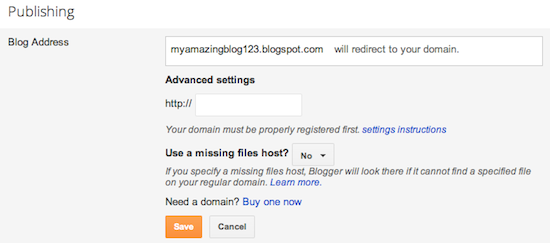
- Enter in the URL( http://www.newgrohaji.co.vu) for your custom domain in the text box provided, and click Save. (Note: Make sure you enter "www" in the url)
- If you are been asked to verify the authority of the domain. Type the Name and Point To in the below Form and click "Create Verification CNAME"

- Go back to Blogger and click the Save Button.
- Now we have to redirect people coming from newgrohaji.co.vu to www.newgrohaji.co.vu. So click "Edit" in the Blog Address Field

- Check the box that says "Redirect newgrohaji.co.vu to www.newgrohaji.co.vu".

- Click the Save Button. And you are done. =)




0 komentar:
Posting Komentar